Resources
Expert insights for the compliance connoisseur: We cover the latest on frameworks, risks, and security trends.
See How Our Solutions Deliver Real Results
See how our proven solutions have empowered organizations to achieve resilience, efficiency, and measurable results. Download our exclusive case study collection and explore how we deliver assurance in action.
All Resources
- Show All
- Blog
- Checklist
- Datasheet
- eBook
- Template
- Webinar
- Whitepaper
- Workshop
- Podcast
- Other
- Guide
- How To
- Tool
- Press Release
.webp)
- Podcast
- Cybersecurity
CISO Unplugged
E1: The First 72 Hours: What Really Matters in a Major Incident

- Webinar
- GRC
SureCloud Webinars
The Risk Reckoning & SureCloud Foundations Launch Webinar
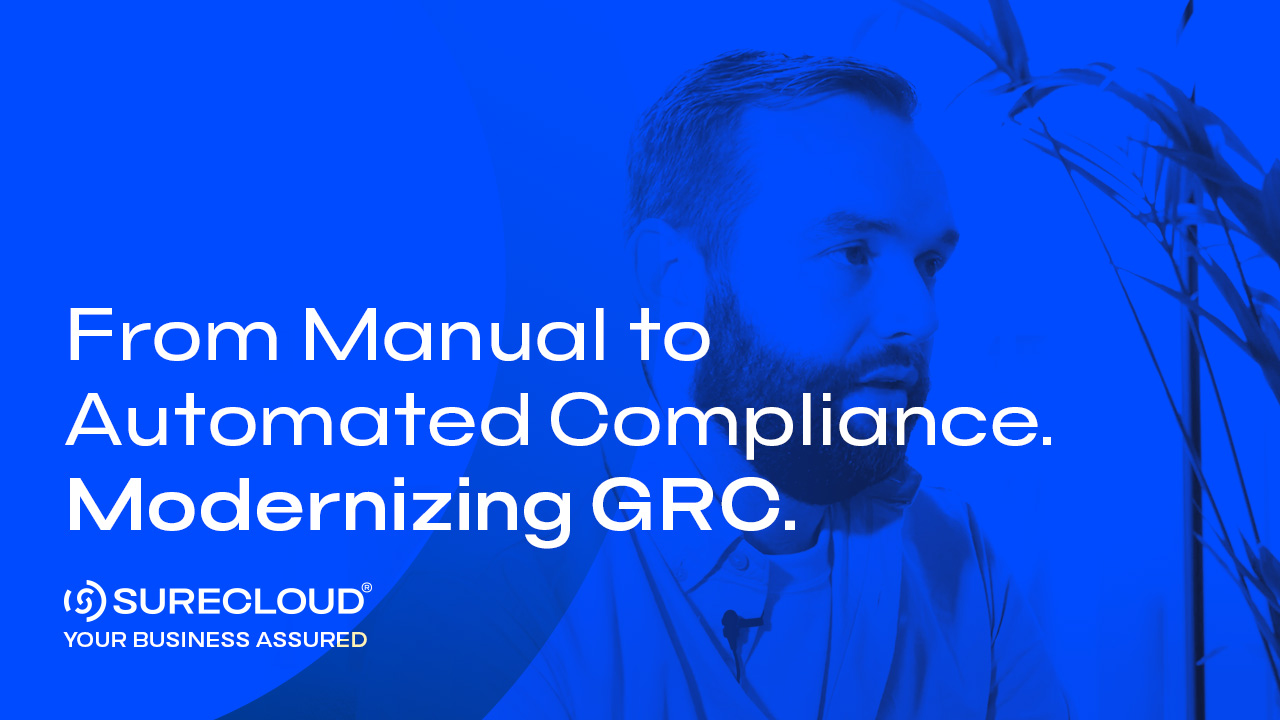
- Exclusive Talk
- GRC
- Automation
SureCloud Exclusive Talks
How Dynamic Risk Intelligence and Automation Are Transforming the Industry

- Podcast
- Cybersecurity
- GRC
GRC & Cyber Security Podcast
E28: Rory Innes - A World Where Cybercriminals Don’t Win

- Podcast
- Cybersecurity
- GRC
GRC & Cyber Security Podcast
E27: Building Organisational Resilience & Better Tabletop Exercises

- Podcast
- Cybersecurity
- GRC
GRC & Cyber Security Podcast
E26: Cyber Intelligence, Misinformation & Digital Trust with ZeroFox’s AJ Nash

- Podcast
- GRC
- Cybersecurity
GRC & Cyber Security Podcast
E25: How CCM can level up your compliance

- Podcast
- Compliance
- GRC
GRC & Cyber Security Podcast
E23: Automation in Compliance - Michelle Garcia, Carnival Cruise Line's Information Security & Compliance

- Podcast
- Information Security
- Artificial Intelligence
- Information Technology
GRC & Cyber Security Podcast
E22: Identity & Access Management Best Practices, with Stuart Powell, Government of Jersey's CISO

- Podcast
- Risk Management
- Information Security
- GRC
GRC & Cyber Security Podcast
E21: 4 Simple, Easy & Budget-Friendly Steps to Reduce Your

- Podcast
- Risk Management
- Cybersecurity
- GRC
GRC & Cyber Security Podcast
E20: Building Resilient Organisations: Business Continuity & Disaster Recovery with IFCO CISO Alexander Zhitenev

- Podcast
- Cybersecurity
- GRC
GRC & Cyber Security Podcast
E19: Cybersecurity Leadership: A New Era — Karla Reffold on CISO Advisory, Board Impact & Career Evolution

Reviews
Read Our G2 Reviews
4.5 out of 5
"Excellent GRC tooling and professional service"
The functionality within the platform is almost limitless. SureCloud support & project team are very professional and provide great...
Posted on
G2 - SureCloud
5 out of 5
"Great customer support"
The SureCloud team can't do enough to ensure that the software meets our organisation's requirements.
Posted on
G2 - SureCloud
4.5 out of 5
"Solid core product with friendly support team"
We use SureCloud for Risk Management and Control Compliance. The core product is strong, especially in validating data as it is...
Posted on
G2 - SureCloud
4.5 out of 5
"Excellent support team"
We've been happy with the product and the support and communication has been excellent throughout the migration and onboarding process.
Posted on
G2 - SureCloud
Product +
Frameworks +
Capabilities +
Industries +
Resources +
London Office
1 Sherwood Street, London,W1F 7BL, United Kingdom
US Headquarters
6010 W. Spring Creek Pkwy., Plano,TX 75024, United States of America
© SureCloud 2026. All rights reserved.

.png)














